Documentation System
Bundles
The documentation system collects runtime information about OSGi bundles and components and presents it in the Table Of Content (to be precise - the Tree Of Content, but it still abbreviates to TOC).
The application bundles in the tree are grouped by their common prefix for the ease of navigation.
If a bundle hosts service components, component nodes are mounted as bundle node children:
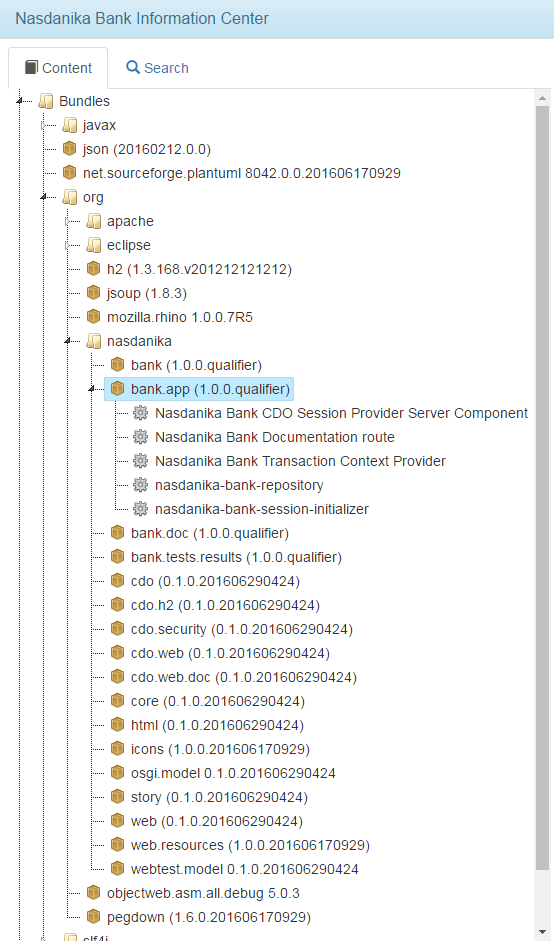
A mouse click on a bundle node opens bundle documentation in the content container on the right of the content tree:
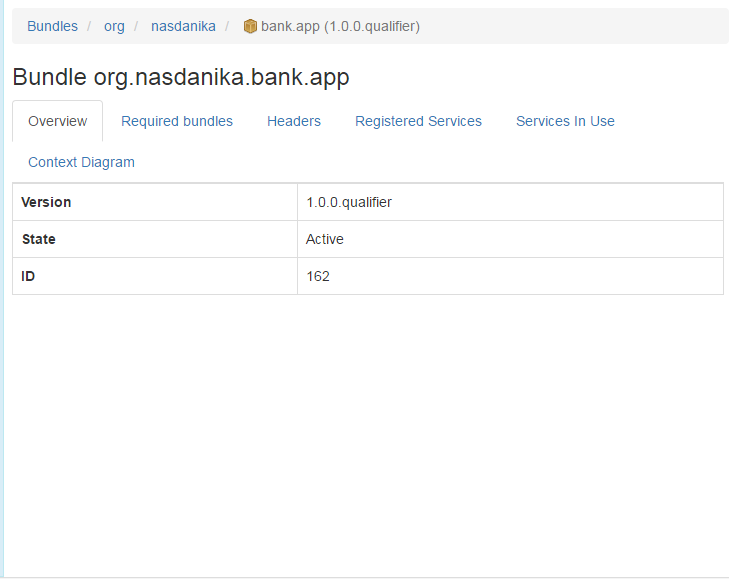
Bundle documentation displays the bunle path in the content tree on the top several tabs described below. Custom tabs can be added with bundle-toc element of org.nasdanika.toc extension point.
Overview
The overview tab displays the general bundle information as shown above.
Required bundles
If the bundle requires other bundles they are displayed on this tab.
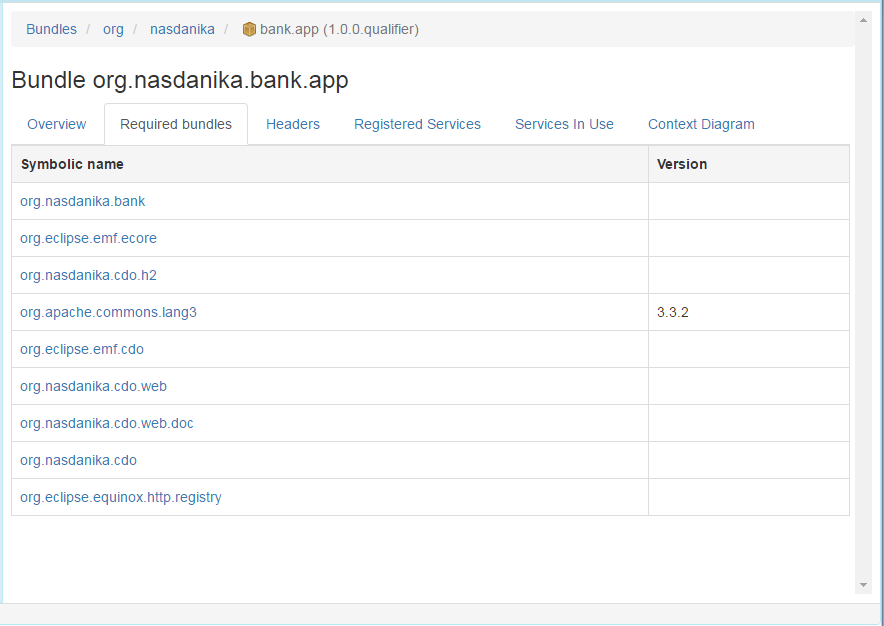
Bundle symbolic names are rendered as links. A click on a link navigates to a respective bundle documentation.
Headers
This tab displays a table of headers not otherwise displayed in other tabs.
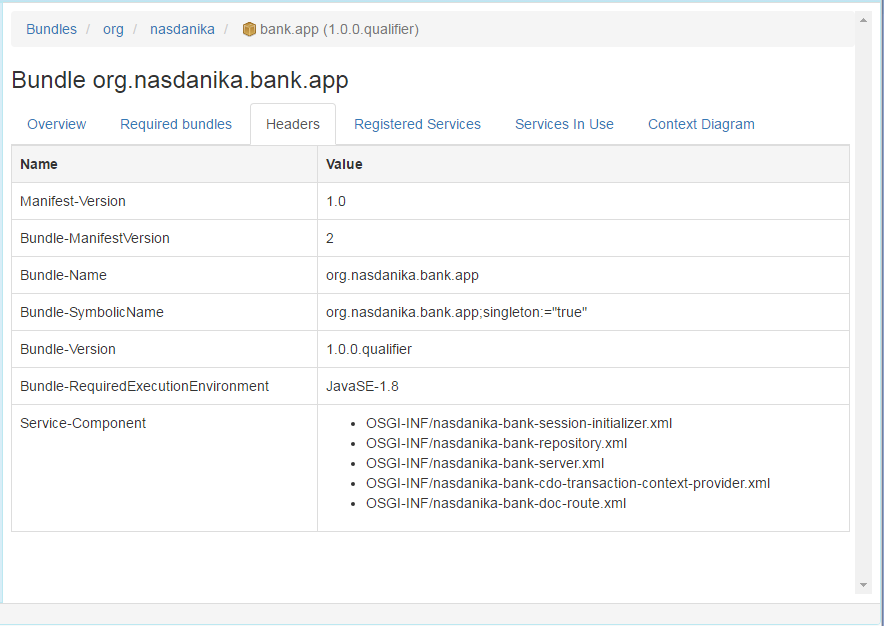
Registered Services
If the bundle has registered services - through declarative components or by other means - they are displayed in this tab.
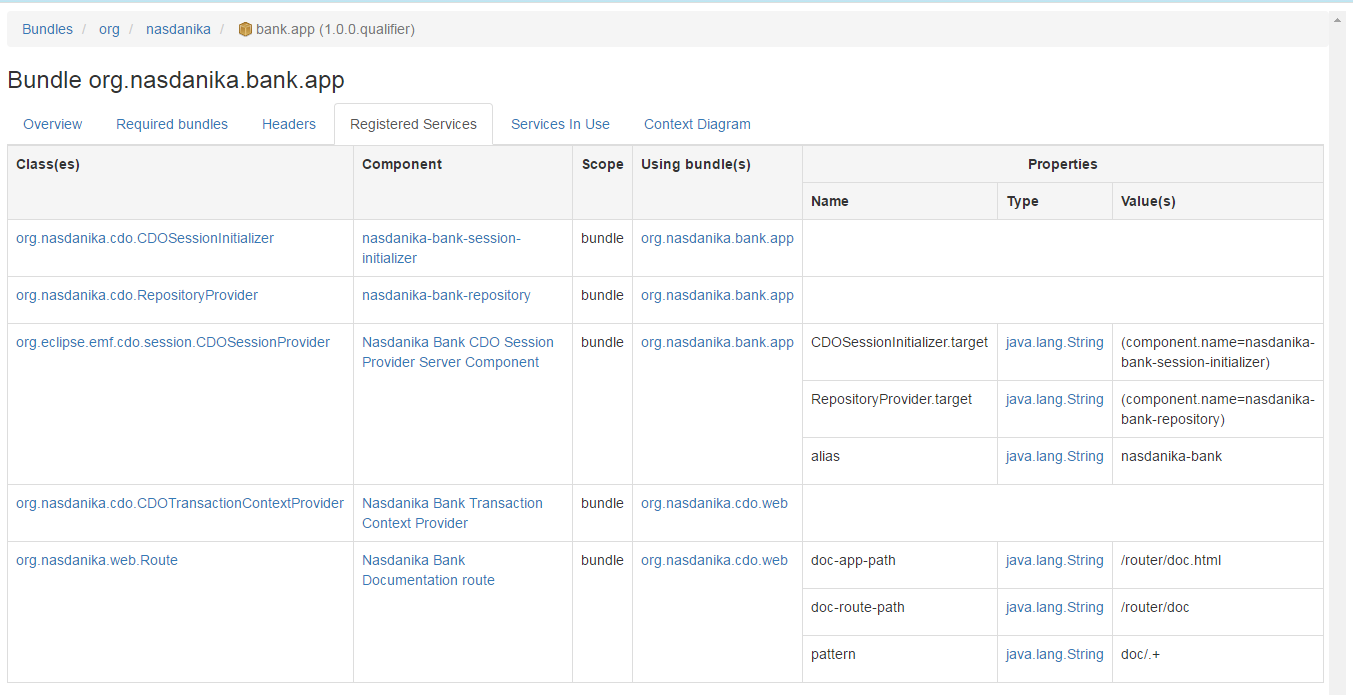
Service types and properties types are rendered as links to JavaDoc. Component names, if a service was exposed by a DS component, are rendered as links to component documentation. Using bundles are also rendered as links.
Services In Use
If the bundle uses any services, they are displayed in this tab. The services in use table is very similar to the registered services table.
Bundle Documentation - Services In Use
Context diagram
The context diagram tab provides a graphical representation of bundle relationships:
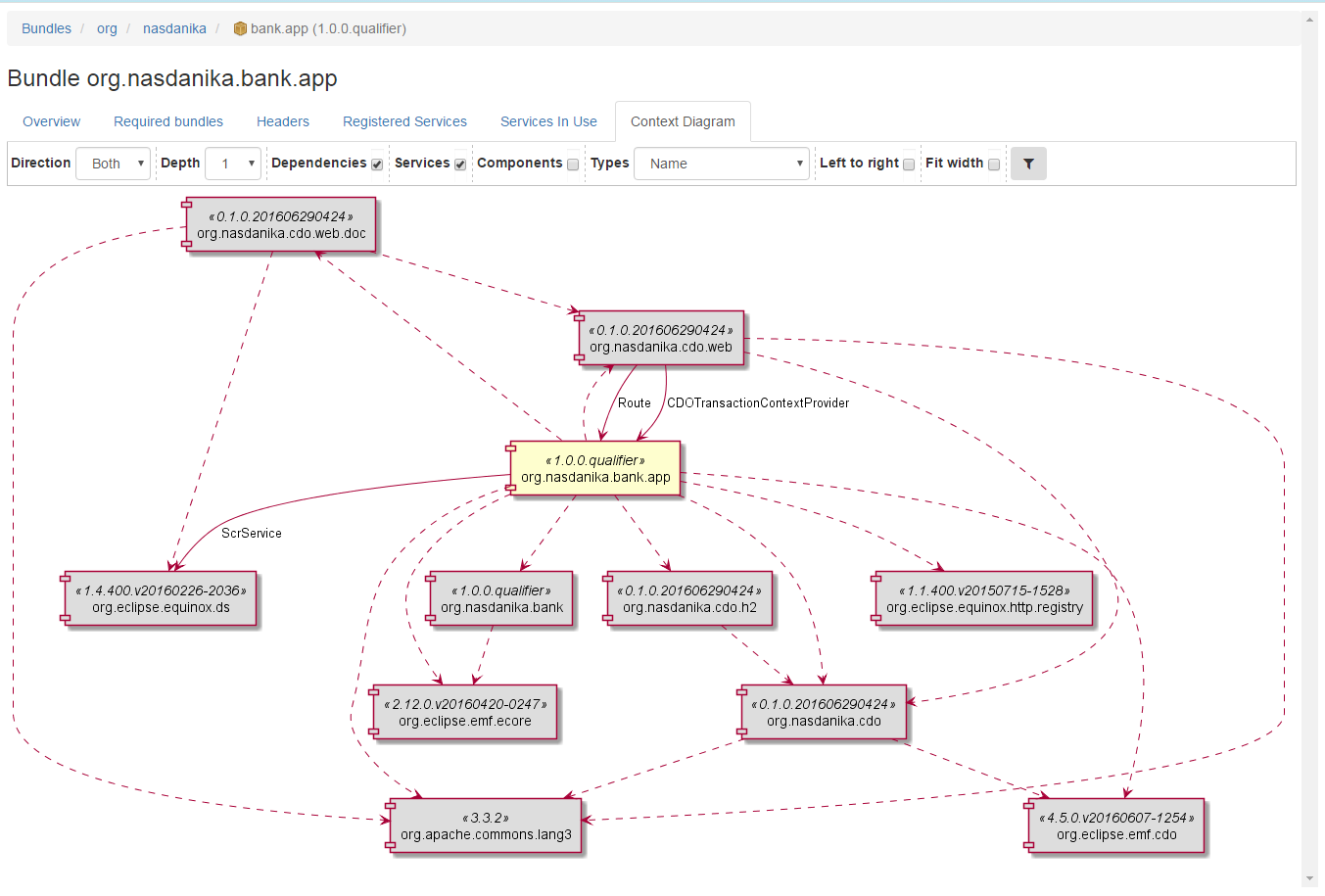
The diagram can be customized using the toolbar:
- Direction - relationship direction - both, in, or out.
- Depth - how many levels of relationships to include.
- Dependencies - whether to show dependencies (required bundles). Dependencies are shown as dashed lines.
- Services - whether to show services exposed/referenced. Service relationships are shown as solid lines.
- Components - whether to display bundle components.
- Types - service typ names - hidden, short, or fully qualified.
- Left-to-right changes layout direction of the diagram.
- Fit width - diagram is scaled to the viewport width.
- Filter - opens a dialog to set bundle include/exclude filters, e.g. to show only the application's or ogranization's bundles. Default include/exclude filters can configured through the documentation route properties.
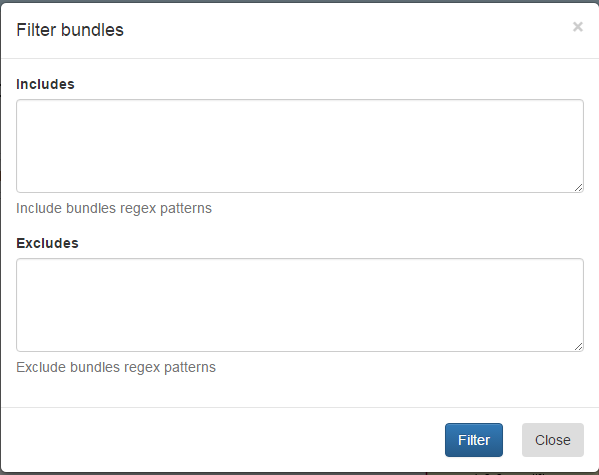
The diagram below displays bundle components and service relationships with fully qualified service interface names:
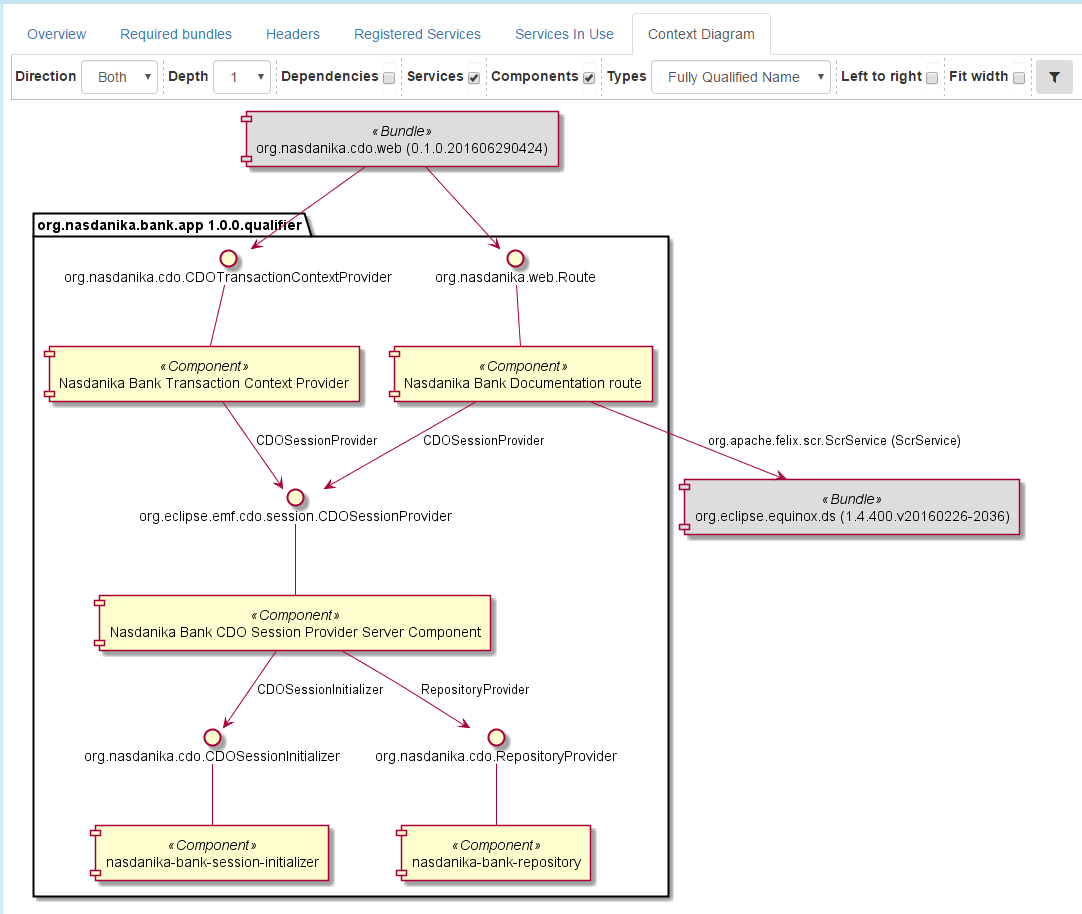
Components
Similarly to the bundle documentation, service component documentation is organized into several tabs.
Custom tabs can be added with component-toc element of org.nasdanika.toc extension point.
Overview
This tab displays general component information with links to provided services and implementation class JavaDocs.
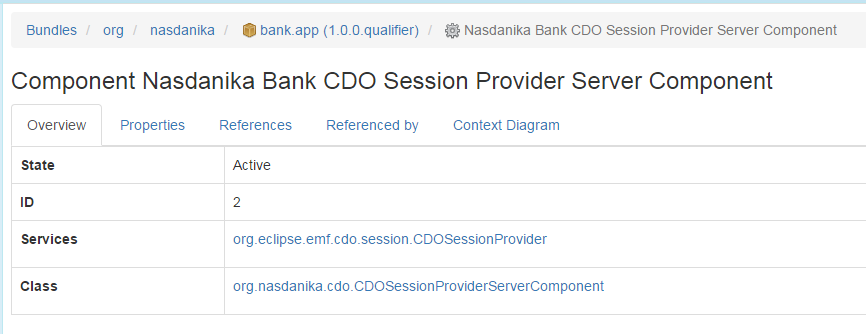
Properties
This tab lists component properties with JavaDoc links to property types:
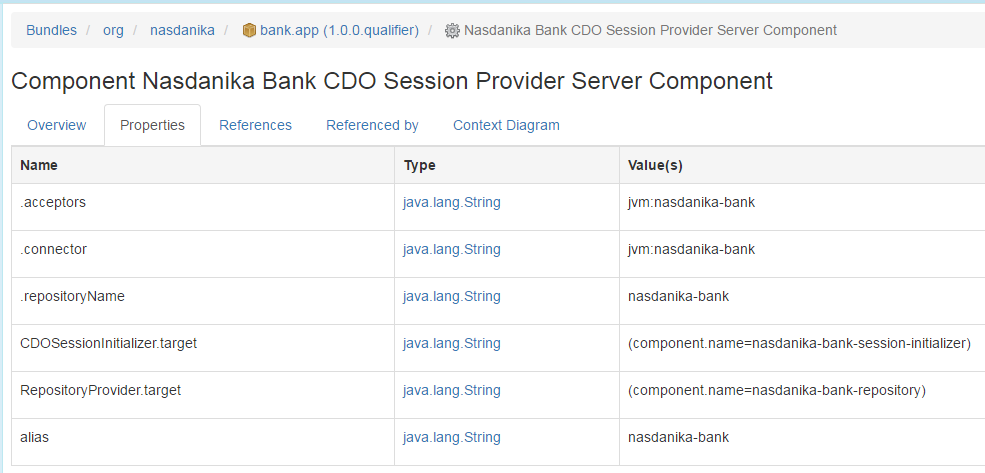
References
If a service component references other components, this tab is displayed and provides information about references:
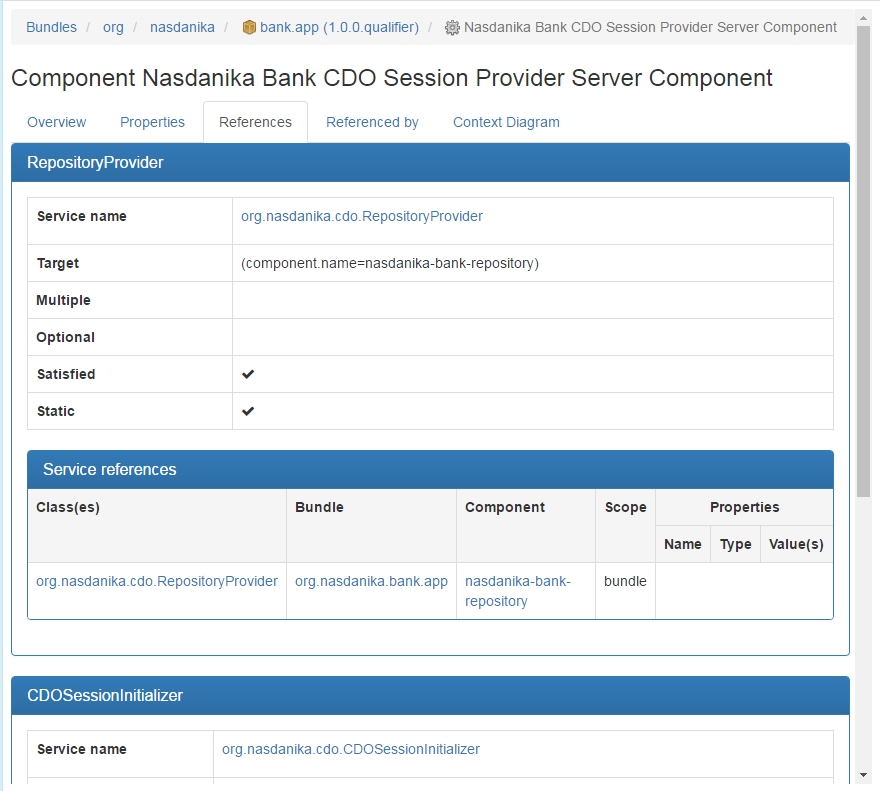
Referenced by
This tab lists components referencing a given component:
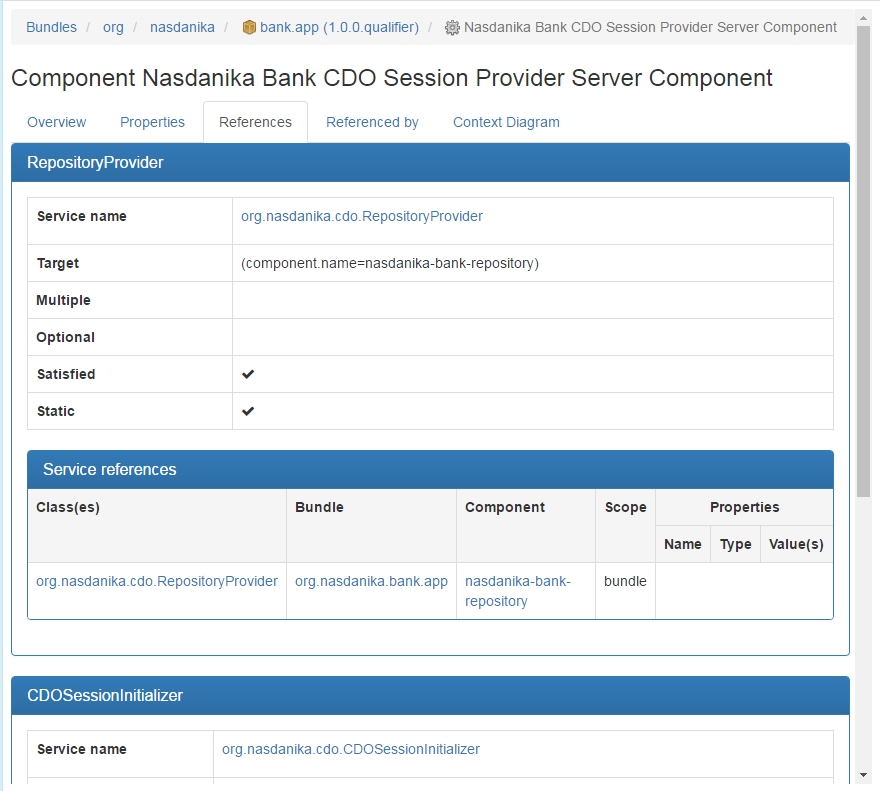
Context diagram
The context diagram tab provides a graphical representation of component relationships.
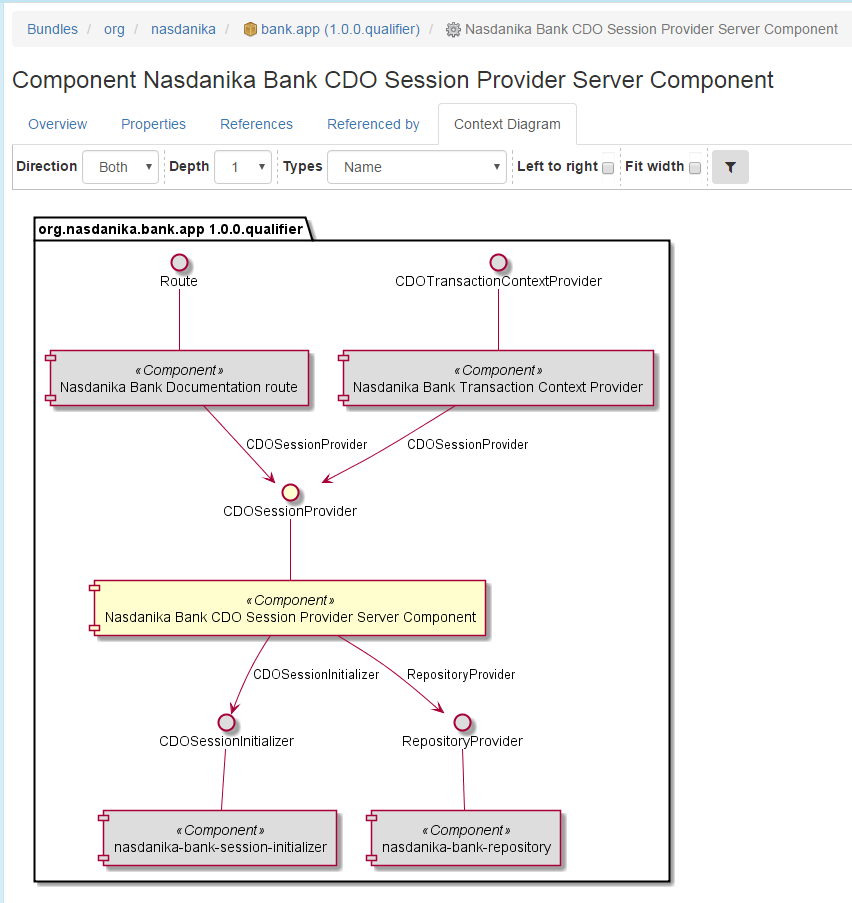
The diagram can be customized via toolbar controls:
- Direction - relationship direction - both, in, or out.
- Depth - how many levels of relationships to include.
- Types - service typ names - hidden, short, or fully qualified.
- Left-to-right changes layout direction of the diagram.
- Fit width - diagram is scaled to the viewport width.
- Filter - opens a dialog to set bundle include/exclude filters, e.g. to show only the application's or ogranization's bundles. Default include/exclude filters can configured through the documentation route properties.
Packages
The packages node allows to explore EPackages available in the running OSGi system. EPackages contain EClasses, which constitute the application domain model.
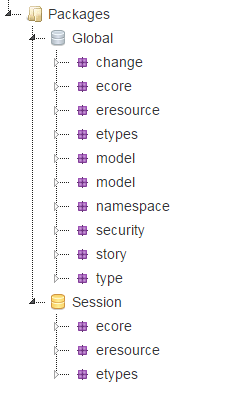
There are two sub-nodes under the packages node - Global and Session. The global node lists EPackages registered in the global package registry EPackage.Registry.INSTANCE and the session node displays packages registered in the session registry, e.g. by session initializers.
The session node is displayed only if the documentation route is configured to consume CDOSessionProvider service.
Global and session nodes can be removed from the content tree through documentation route configuration.
EPackage
EPackage documentation has a header with the package name and namespace URI and the following tabs:
Documentation
If EPackage is documented, i.e. has a GenModel documentation annotation, the documentation is displayed in this tab:
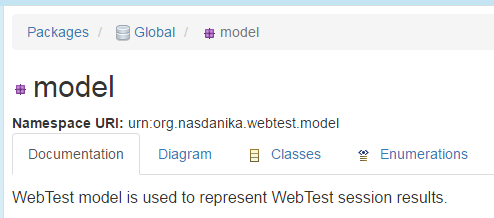
Diagram
This tab contains an auto-generated UML diagram depicting package classes and their relationships.
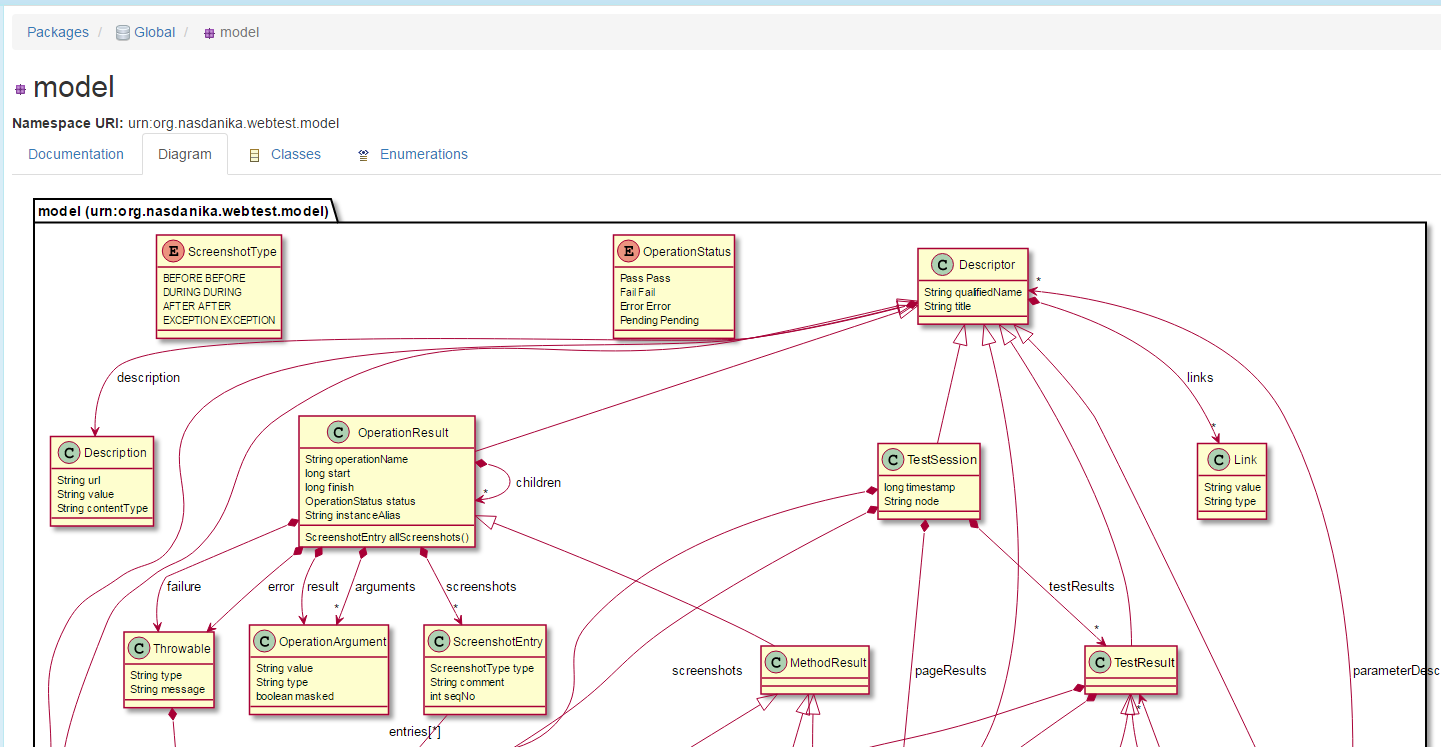
As of time of writing the diagram is static and not configurable. A configuration toolbar, similar to the one for the bundle context diagram, will be added in the future.
Classes, Enumerations, Data Types
These tabs lists EClassifiers - EClasses, EEnums and EDataTypes defined in the package:
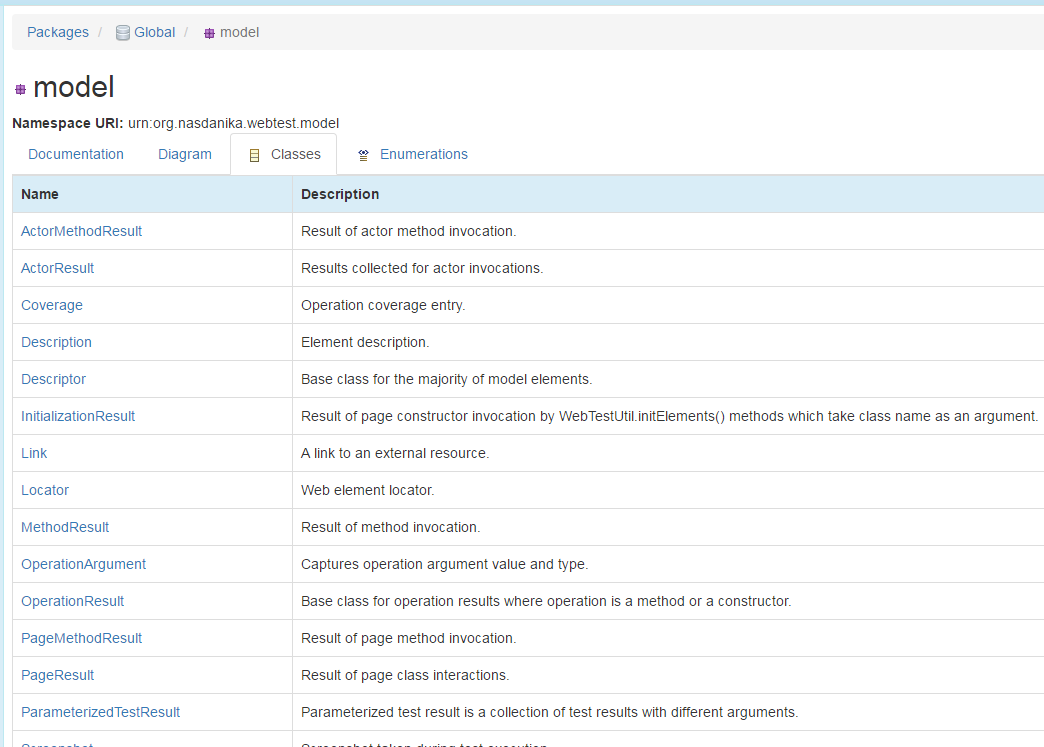
Sub-nodes
A package node contains sub-nodes for EClassifiers and sub-packages defined by the package:
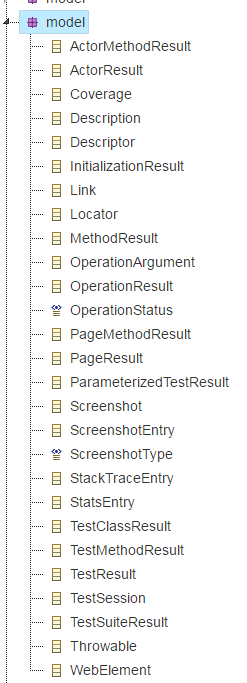 .
.
Custom tabs and sub-nodes
Additional tabs and sub-nodes can be mounted to the package documentation with epackage-toc element of org.nasdanika.toc extension point.
EClass
EClass documentation consists of a header with the class name, a link to the underlying Java class JavaDoc and several tabs:
Documentation
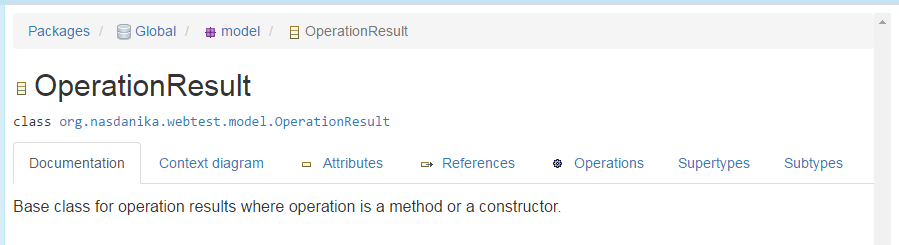
Context diagram
This tab contains an auto-generated UML diagram depicting the class and its relationships.
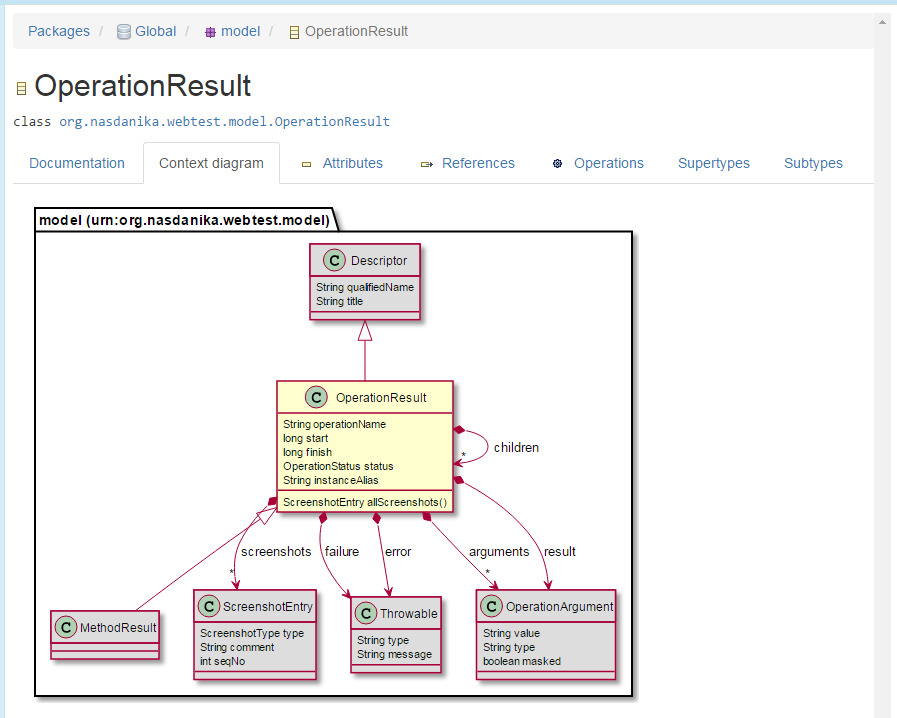
As of time of writing the diagram is static and not configurable. A configuration toolbar, similar to the one for the component context diagram, will be added in the future.
Attributes
If a class has attributes - own or inherited, this tab is present and contains an accordion with attributes details.
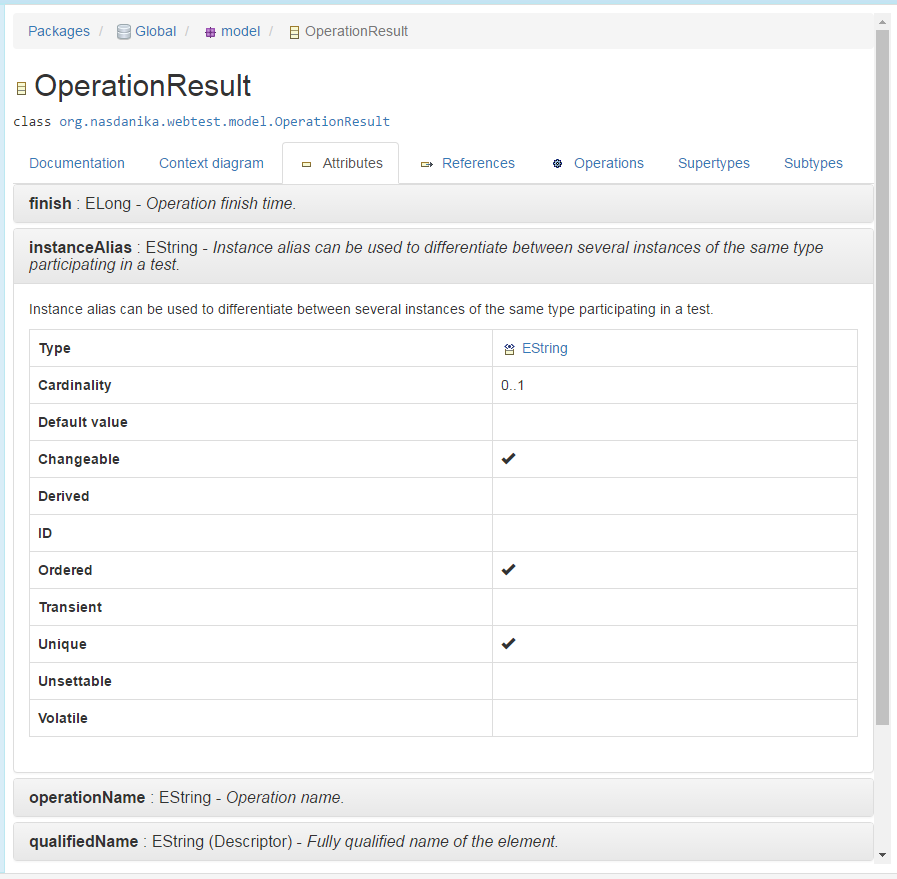
References
If a class has references - own or inherited, this tab is present and contains an accordion with reference details.
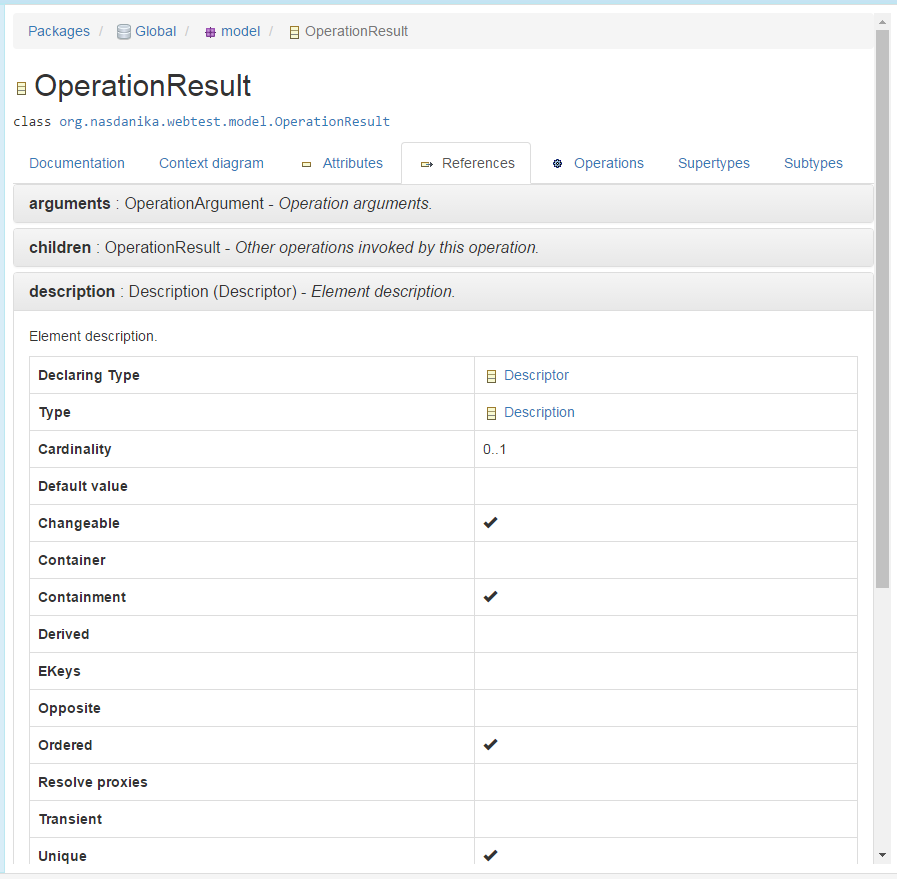
Operations
If a class has non-route operations - own or inherited, this tab is present and contains an accordion with reference details.
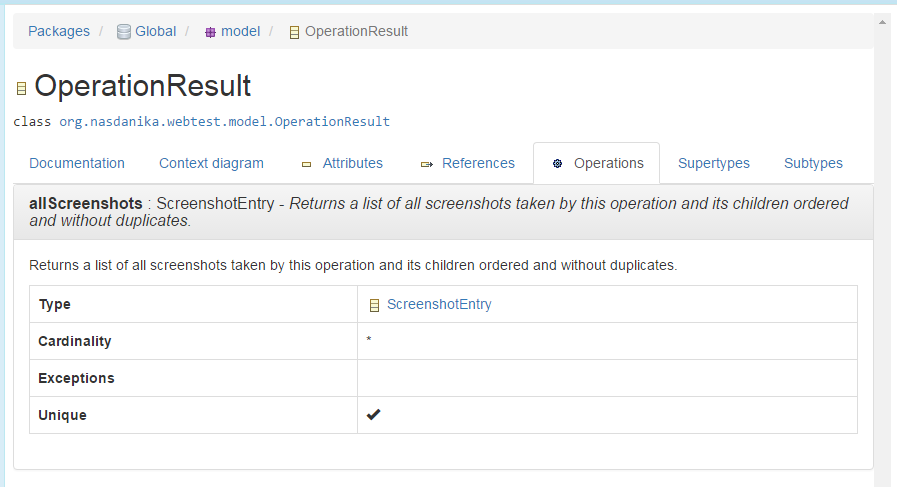
Routes
This tab is present if the class has routes. There is currenlty no routes. Routes will be explained in the UI chapter.
Supertypes
If a class has supertypes, this tab is present and contains an table listing the supertypes.
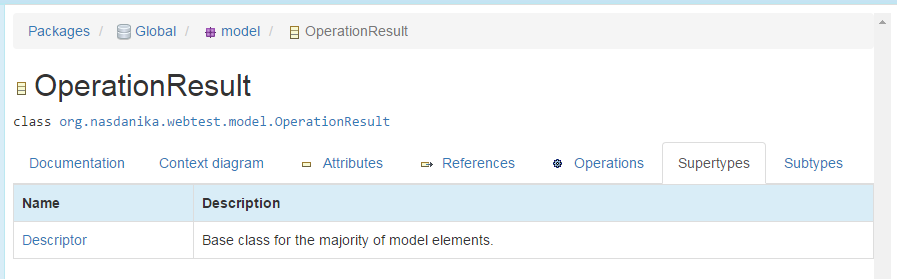
Subtypes
If a class has subtypes known to the documentation route, this tab is present and contains an table listing the subtypes.
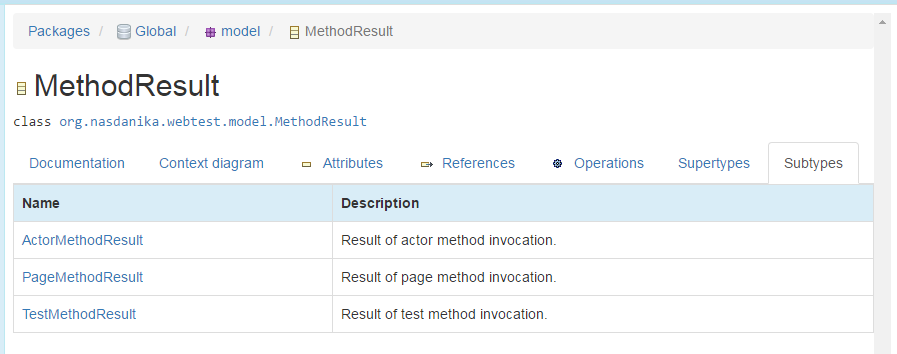
Additional tabs and sub-nodes can be mounted to the class documentation with eclassifier-toc element of org.nasdanika.toc extension point.
EEnum
EEnum documentation contains enumeration name, a link to the underlying Java enum JavaDoc, documentation text, if any and an accordion with enumeration literals documentation:

Tabs and sub-nodes can be mounted to the enumeration documentation with eclassifier-toc element of org.nasdanika.toc extension point.
EDataType
EDataType documentation contains the data type name, a link to the underlying Java type JavaDoc, and documentation, if any.
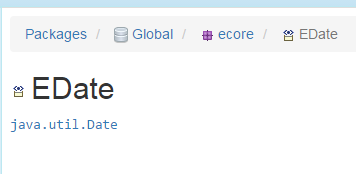
Tabs and sub-nodes can be mounted to the data type documentation with eclassifier-toc element of org.nasdanika.toc extension point.
Nasdanika Foundation Server
Nodes under this root node contain documentation about the framework, e.g. how to configure the documentation route or how to work with WebSockets.
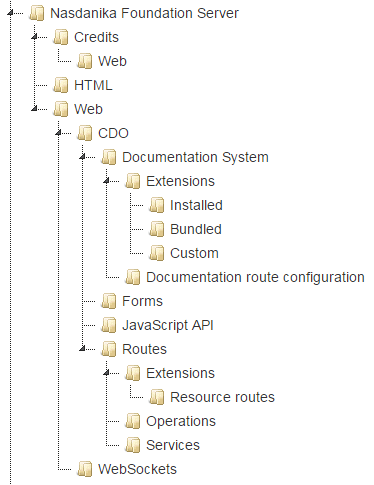
Most of the sub-nodes content is hand-crafted, with the exception of the installed extensions node, which is generated.
Hand-crafted content
Hand-crafted content can be added to the documentation system using org.nasdanika.toc extension point.
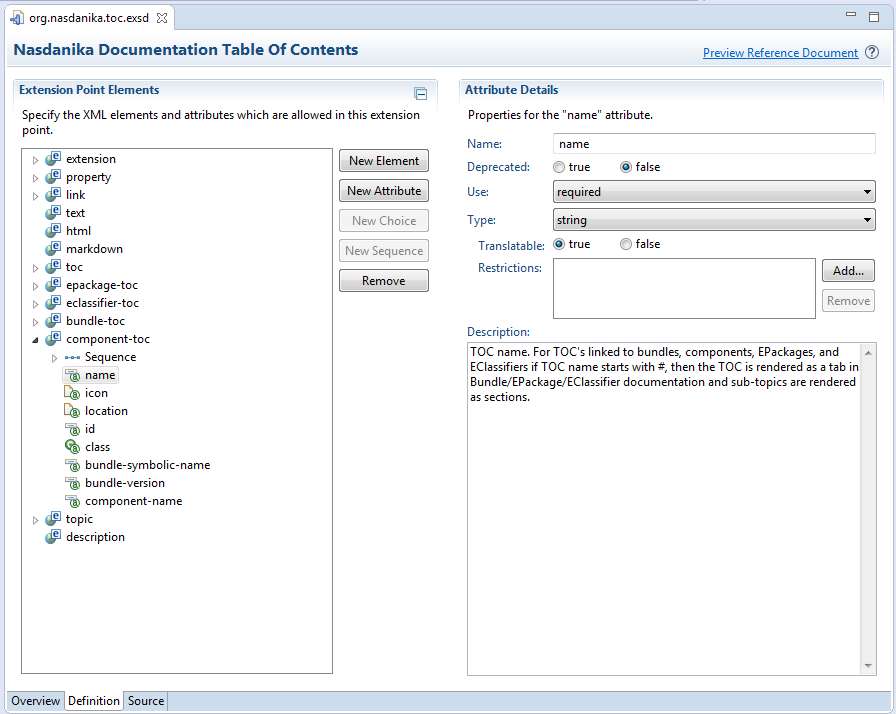
The extension point supports different elements which allow to mount the content to different parts of the documentation system - the root of the content tree, and existing topic, EClassifier, EPackage, bundle, and component. The screenshot below shows an extension which registers the WebSocket topic with the documentation system:
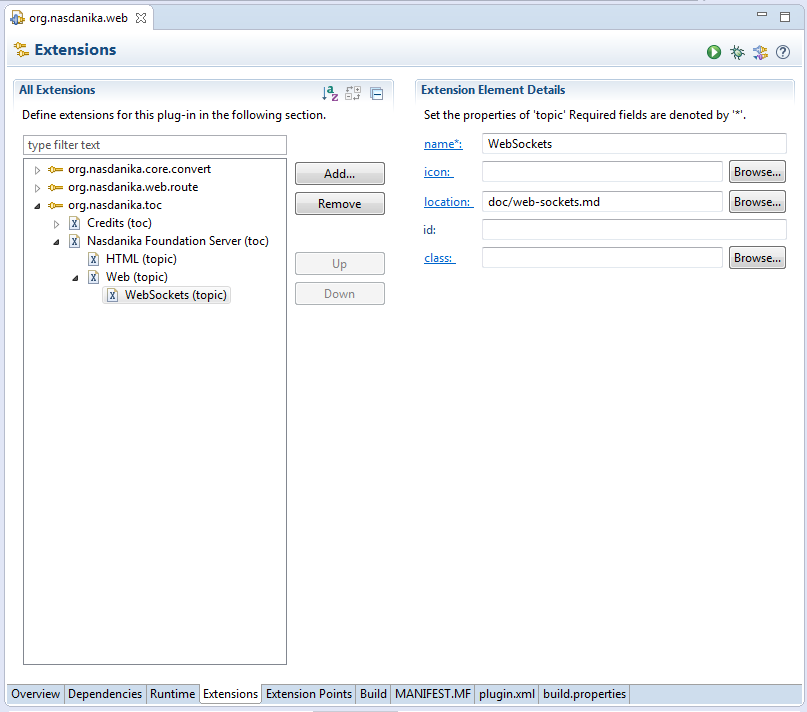
Out of the box teh documentation system supports 3 content formats - HTML, plain text, and markdown.
HTML and plain text are rendered AS-IS (text gets HTML-escaped and put into a PRE styled container).
Markdown gets converted to HTML and there is a number of extensions which allow to create rich inter-linked content with markdown. More content types can be added with org.nasdanika.cdo.web.doc.extensions content-filter extension.
Markdown
The documentation system contains detailed explanations of different extensions, here is a quick overview:
- Pre-processors work on markdown source before it gets passed to the markdown to HTML processor:
- Include - allows to include content of one artifact into another.
- PlantUML - generates UML diagrams from PlantUML specifications.
- Wiki Link Resolvers resolve full resource URL from a specification:
- bundle - Resolves resource from a bundle.
- bundle-info - Resolves bundle info TOC URL.
- classifier - Resolves EClassifier reference.
- component-info - Resolves OSGi component info TOC URL.
- global - Resolves a package or classifier URL from the global registry.
- javadoc - Resolves JavaDoc URL from a fully qualified class name. This resolver is configured with a list of JavaDoc sites.
- package - Resolves EPackage reference.
- session - Resolves a package or classifier URL from the session registry.
- story - Resolves story element URL from ID.
- toc - Resolves TOC URL from TOC ID.
- wp - Resolves Wikipedia URL from an article name.
- Wiki Link Renderers provide customized rendering of links:
- image - Click on a link opens a dialog with image (lightbox).
- Content Filters convert between content types
- Markdown - Renders markdown to HTML.
- Text - Renders plain text as pre-formatted HTML text.
Some extensions are pre-registered by the framework, some extension registrations, e.g. javadoc, are generated by the workspace wizard, so they can be customized if needed.
As you can see, markdown with configurable resolvers may be considered an application's Domain Specific Language (DSL) - the documentation content can be written "in terms of" Java classes (JavaDoc resolver), bundles, components, domain classes, and user story objects, e.g. actors.
If needed, custom resolvers may be created for example for organization information schemas, or back-end data formats, or API registries.
A good way to write markdown documentation is to create a markdown file, register it with the documentation system, start the application from Eclipse in Debug mode and open the new page in the browser. After that once you save changes - go to the browser, refresh the page and see the rendering result. We will use a similar approach for UI development - change code, save, refresh browser page to see changes.
User Stories and Test Results
We don't have any user stories or test results in the system yet, so there are no TOC nodes for them.
We'll return to these documentation artifacts once we have them in the system.
Search
The documentation system provides a search facility powered by Apache Lucene.
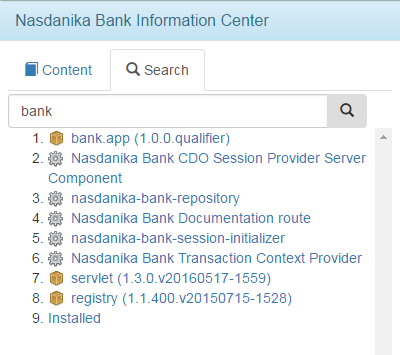
When the documentation system starts, or when it receives a notification of a changed extension or a bundle, it rebuilds the TOC and indexes content of all TOC nodes. The content is converted to HTML first, and then it is converted to plain text using jsoup, so only visible text gets indexed.
Search syntax documentation is available here.
It takes some time for the documentation system to index pages - the search facility can be used right away, but it will not yield all results until a message [Pass ...] Indexed ... pages appears in the console output.
Different documentation configurations for different audiences
The workspace wizard has generated a single documentation application route class and a single documentation route component. It is enough to get started with development. At some point, however, it may make sense to create multiple documentation URL's for different audiences.
For example, developers/contributors need access to all documentation, but the business people may get confused by the bundles, global packages, and information about configuring the system - for them it will be noise.
Technical people may need to see only a sub-set of bundles relevant to understanding how the system components are wired together, but they don't need to see all the underlying OSGi bundles. The also don't need to see the system configuration information, which is relevant to the developers.
As such, three documentation routes and three documentation application classes may be created for different audiences and configured to display content as shown in the below table:
| Content | Contributors | Business | Technology |
|---|---|---|---|
| Bundles | x | Filtered to organization/applications bundles. | |
| Custom content | x | Filtered to organization/applications bundles. | Filtered to organization/applications bundles. |
| Global packages | x | ||
| Session packages | x | Filtered to organization/application packages. | Filtered to organization/application packages. |
| User Stories | x | x | x |
| Test Results | x | x | x |
The documentation application routes may provide different look-and-feel or just different titles for the documentation content, so it is easy to tell one documentation outlet from another.
Summary
The documentation system is a powerful tool for knowledge retention and communication - the internals of the working application can be explored and visualized as UML diagrams.
Markdown with wiki link resolvers can be thought as an application DSL - documentation can be written in terms of domain classes, components, ...
The next step for us is to explore the application projects, and the generated documentation will help us with that!