Application Projects
The wizard has generated a whopping number of projects - 18! It may seem scary at first, but the truth is that we aren't going to touch most of these projects:
- Development will be done in the model and application projects,
- Tests will be developed in the tests project with supporting classes in the UI driver projects.
- Documentation will be hosted in the documentation project and/or in the model and application projects.
The sections below provide a quick overview of each project's role in the solution.
org.nasdanika.bank
This is an EMF project which contains the application domain model. An application may have more than one model project and can reference models from plug-ins, e.g. the security model.

org.nasdanika.bank.aggregator
Using an aggregator pom appears to be a Tycho builds best practice. Our aggregator pom lists all modules to be built, configures JavaDoc links, and sets output location for Javadoc to be apidocs folder in org.nasdanika.bank.doc project.

org.nasdanika.bank.app
The application project is probably where the most of development activity will take place.

Right after generation the project contains the following artifacts:
OSGi components
There are 5 OSGi component definitions (Please note that the diagram above was automatically generated by the documentation system)

nasdanika-bank-cdo-transaction-context-provider.xml
- Provided service - CDOTransactionContextProvider component,
- Implementation class -
org.nasdanika.bank.app.NasdanikaBankCDOTransactionContextProviderComponent.
This component provides transaction context for web routes managed by the routing servlet in org.nasdanika.cdo.web bundle.
It creates contexts by using CDOSessionProvider service to obtain CDOSession, open CDOTransaction and then wrap the transaction into a context.
nasdanika-bank-doc-route.xml
This route serves documentation content. It uses ScrService to obtain runtime information about DS components, and CDOSessionProvider service to get access to the session package registry.
nasdanika-bank-repository.xml
This component exposes RepositoryProvider service backed by and embedded H2 database.
In our application session provider (client), server, and H2 database reside in the same JVM. As we will see in the Scaling Up chapter the application can be vertically scaled by running a standalone H2 (or another) database, a server process connected to the database, and client processes connected to the server.
nasdanika-bank-server.xml
This component provides CDOSessionProvider service. It uses RepositoryProvider service to obtain repository, and zero or more CDOSessionInitializer services to initialize sessions - e.g. register packages and/or create initial repository content.
nasdanika-bank-session-initializer.xml
- Service -
CDOSessionInitializer - Implementation class -
org.nasdanika.bank.app.NasdanikaBankSessionInitializerComponent
Currently this component does nothing. Once we create a domain model we will modify the component implementation class to register the model package in the session package registry and create initial repository content if it does not exist.
In our application there is one session initalizer and it is defined in the application bundle. In the case of multiple models it may make sense to define session initializer components in model bundles.
Route classes and JavaScript files
There are two route classes and route registrations in plugin.xml
NasdanikaBankDocAppRoute
This route provides a container for the documentation content. It uses javascript file resources - require-config.js, Scroller.js, SetDimensions.js, Splitter.js.
The reason for separation of documentation route and documentation application route is to separate content from style and make look-and-feel of the documentation system adjustable by the developers, e.g. wrapping the documentation system into an organization's web application template.
NasdanikaBankRoute
This route is generated for testing that the application is functional.
WebContent
Web content is expanded from org.nasdanika.web.resources bundle and index.html is generated by the wizard to redirect to the first element of NasdanikaBank CDO Resource:
<html>
<head>
<title>Nasdanika Bank</title>
<META http-equiv="refresh" content="0;URL=/nasdanika-bank/router/elements/NasdanikaBank/0.html">
</head>
<body>
Redirecting to the home page.
</body>
</html>
In our application we will use web resources directly from the bundle and as such all web content except index.html can be safely deleted.
Using resources from the resources bundle makes the application cleaner because it does not contain third-party artifacts. For example, the documentation application route loads web resources from the web resource bundle, not from the WebContent folder.
The reason why the wizard unpacks the web resources bundle is because there are situations when it is easier to use resources from the WebContent folder.
org.nasdanika.bank.doc

This bundle will contain documentation, in particular - aggregated JavaDoc.
org.nasdanika.bank.feature

The feature project defines plugins and features which constitue the application:

org.nasdanika.bank.parent

The parent project contains the parent pom with definitions common for all projects.
org.nasdanika.bank.product

The product project contains files which define how to build an Eclipse product for the application. Also, the product file was used to launch the application in Eclipse.
The project also contains a generated Dockerfile to build a Docker image for the application.
org.nasdanika.bank.product.feature

As it will be described in detail in the next section, our build is a bit more complex than a regular Tycho/Maven build because we want JavaDoc's and test results to be included into the final product. This feature is for the final product.

It includes the application feature plus documentation and test results bundles.
org.nasdanika.bank.product.parent

Parent pom for "product" projects:
- org.nasdanika.bank.product.feature
- org.nasdanika.bank.product
- org.nasdanika.bank.doc
- org.nasdanika.bank.tests.results
org.nasdanika.bank.repository

Repository project defines how to build a P2 repository for our application. The repository will be used to build the final product.
This project also contains a tests product definition - it will be used to execute UI tests from Eclipse.
org.nasdanika.bank.target

Target project contains target definition which was used to set up a target platform.
The target definition can also be used during the build by adding it to the list of modules to the aggregator pom.xml and un-commenting <target> ... </target> section in the parent pom.xml.
org.nasdanika.bank.tests

This project contains tests and and Eclipse application which runs them - NasdanikaBankTestRunner.
During the Maven/Tycho build the tests are executed by the Surefire plugin. In Eclipse we will use the tests product to execute the tests.
org.nasdanika.bank.tests.feature

The tests feature defines plugins and features which constitute the tests product:

org.nasdanika.bank.tests.results

This project belongs to the product build and it is a container for the test results produced by the "repository" build.
UI Driver
UI driver abstracts tests from the UI and provides facilities for recording test execution with screenshots so it can be presented to users/business to facilitate understanding of how the application works.
A detailed description of the UI driver concept can be found in Nasdanika WebTest documentation.
Here we will provide a very short overview
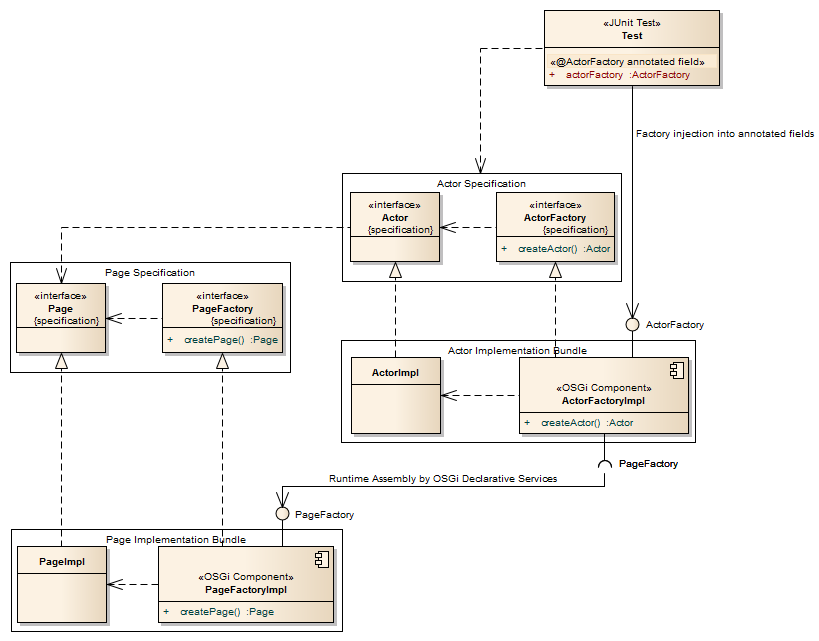
org.nasdanika.bank.ui.driver.actors

This project defines actor and actor factory interfaces or specifications. Actor interface methods represent coarse-grained "business" actions, e.g. Sign-On or Pay Bill.
org.nasdanika.bank.ui.driver.actors.impl

Classes in this project implement actor and actor factory specifications. There is an OSGi component which references the page factory service and provides actor factory service to the tests. The WebTest framework injects the actor factory service into test classes.
org.nasdanika.bank.ui.driver.pages

This project defines page and page factory interfaces. Page interface methods represent fine-grained UI actions, e.g. enter login, enter password, click button, read value from the screen.
org.nasdanika.bank.ui.driver.pages.impl

Classes in this project implement page and page factory specifications. There is an OSGi component which provides page factory service to the actor factory component.
Summary
Hopefully after this overview the list of projects doesn't look as scary anymore. The next step is to build the Eclipse product for our application in Eclipse and then launch it from Eclipse or command line.